Have a Question?
How to register my participation in an event/online learning?
The event you have been participated in already exists in our database or you have added a new event – great
You may now add your activity – participation in an event/online learning.
- The new step Activity Details will open.
Next to Activity type click on the dropdown arrow and select Participation in an event/e-learning course

The subpanel will open, where you will be able to select the days you have participated in.
The moment you click on YES next to the date, the field with hours will be active.
You will be able to enter the number of hours you have actually spend on this day.
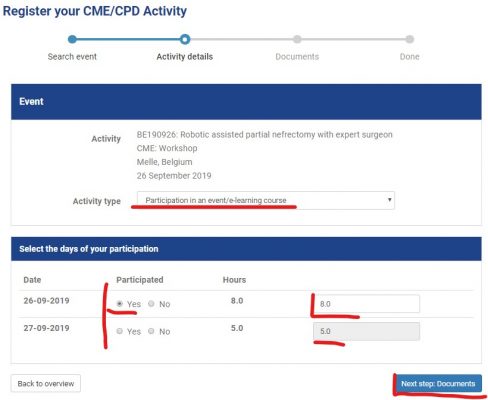
Click on NEXT STEP: DOCUMENTS, to add a documental proof.
To add a documental proof either click in the space with the text Drop file here to upload, or drop the file there.
Please check which documental proofs are eligible.
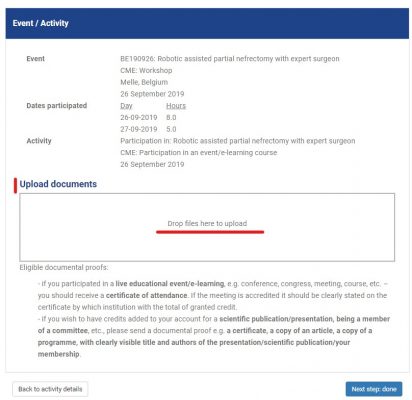
Note that you are able to add more documents and or remove the one uploaded by mistake.

Please make sure that file upload is completed!
The EU-ACME office will not proceed with your request without valid documental proof.
To finalise your request, please click on NEXT STEP: DONE.
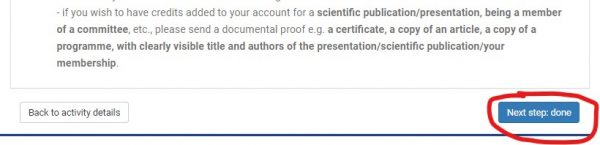
You will be routed to the final step. Here you will find an overview of your request.

At the bottom you will find 2 buttons:
ADD NEW EVENT – if you participated in another event and would like to add an activity to it – click this button.
ADD ANOTHER ACTIVITY – if you would like to register another activity under the same event, e.g. you have just registered your participation, but you gave a presentation during this event as well – click on this button to register this new activity.
