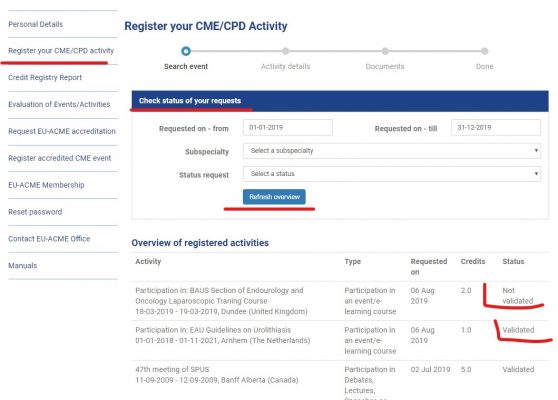Have a Question?
How to check status of my request(s) / application(s)?
You have registered your activities online via MyCME and would like to check the status of it.
Click on REGISTER YOUR CME/CPD ACTIVITY.
In Check status of your request click on the button REFRESH OVERVIEW.
The list of recently registered activities will appear.
The one with the status NOT VALIDATED is waiting to be validated/checked.
The one with the status VALIDATED is already checked/validated and will be present on your CREDIT REGISTRY REPORT.